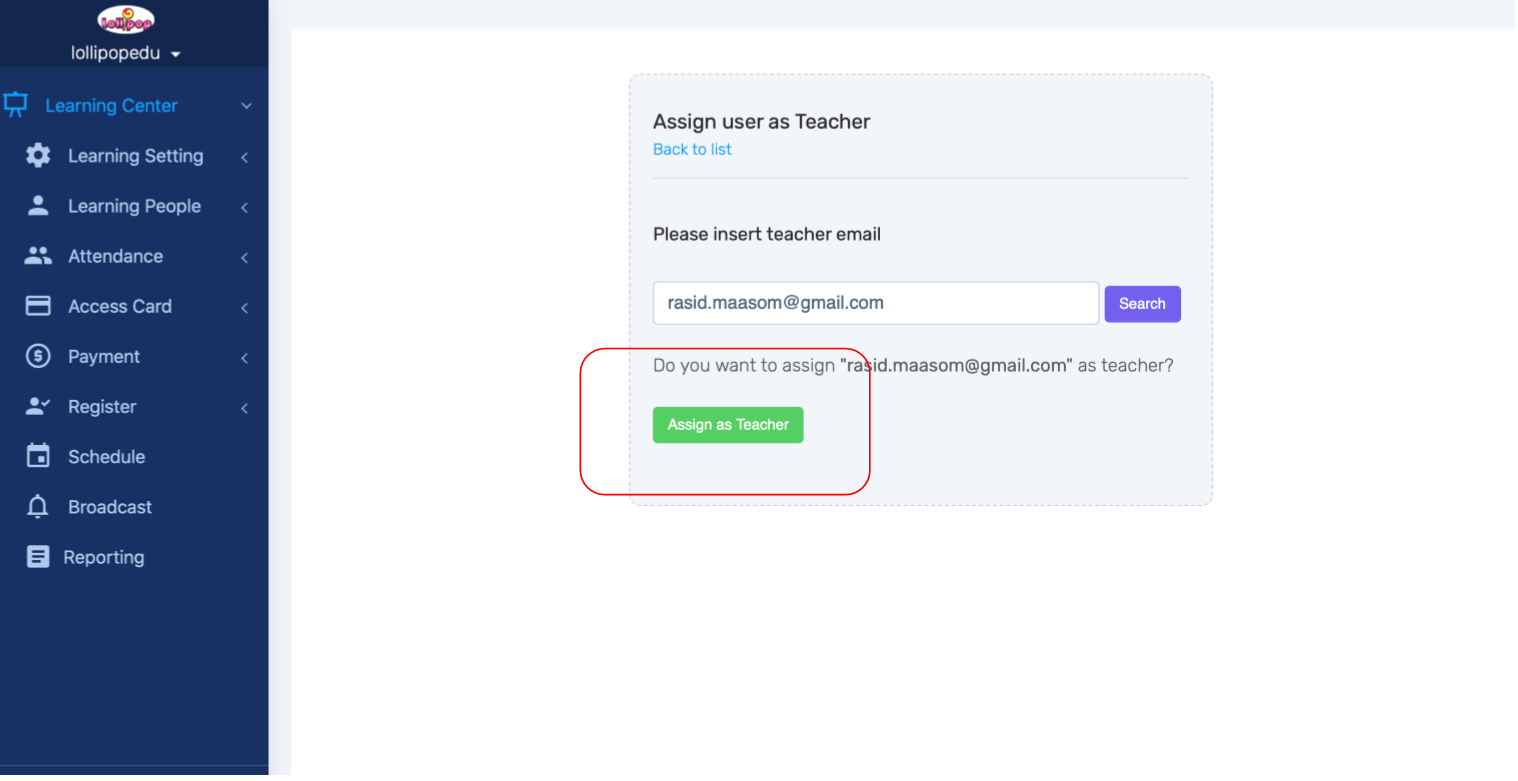How to setup teacher’s account
How to setup teacher’s account
In this tutorial, we will learn to setup teacher’s account
Step 1
Teacher need to install Pickiddo App from google play or app store
Apple AppStore : https://apps.apple.com/my/app/pickiddo/id1366167288
Step 2
Fill up all required info
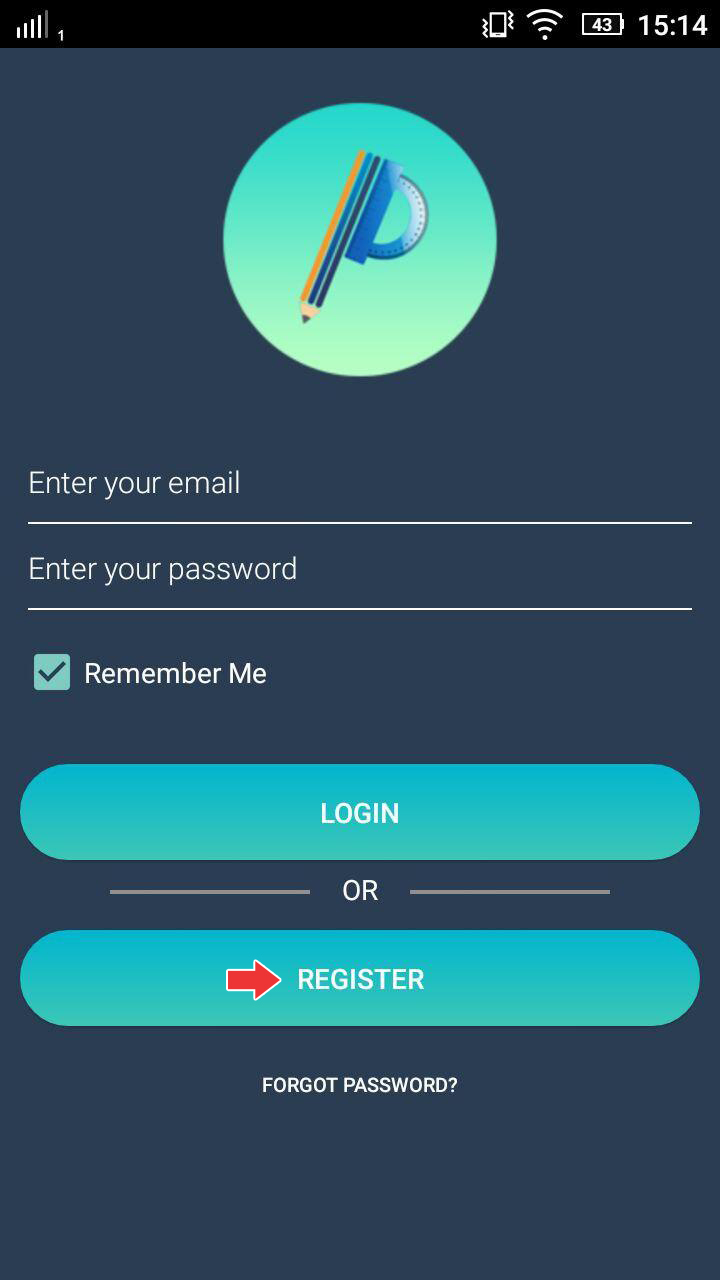
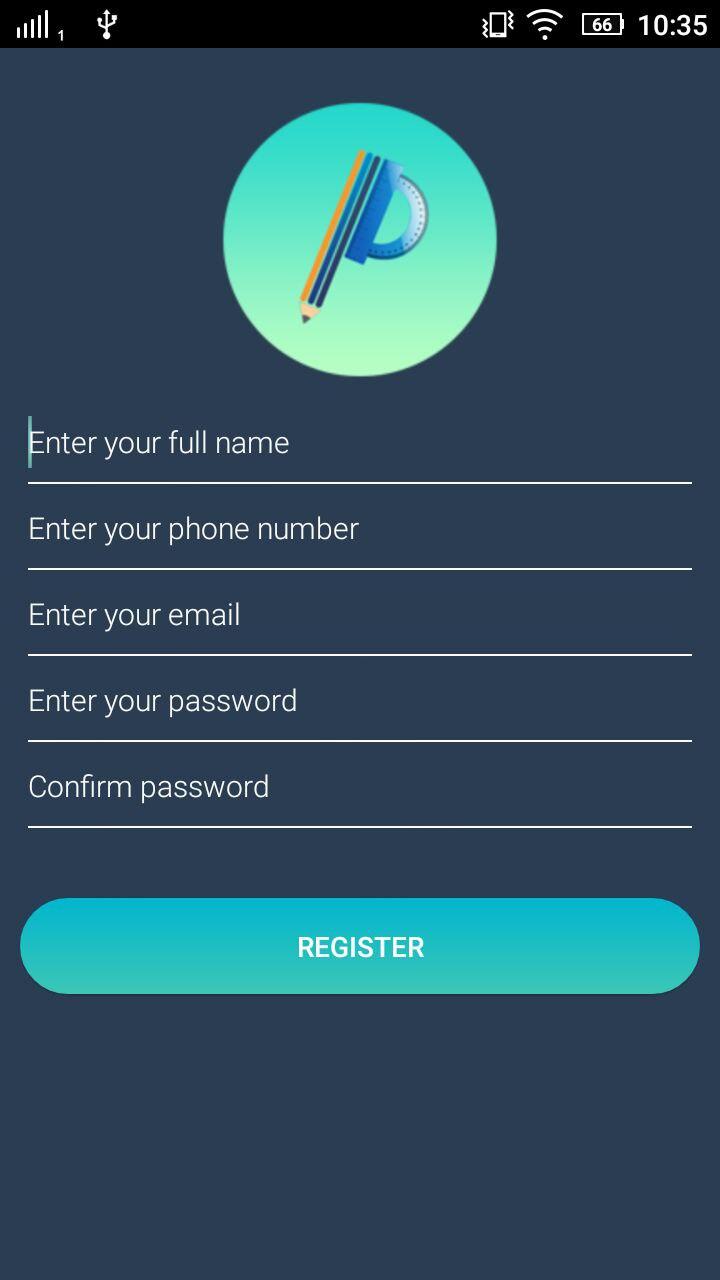
Step 3
Insert with legitimate email (your active email eg. myemail@gmail.com)
Step 4
Provide password(useanypasswordthatyoucanremember.It’s better to not use same password of the original email)
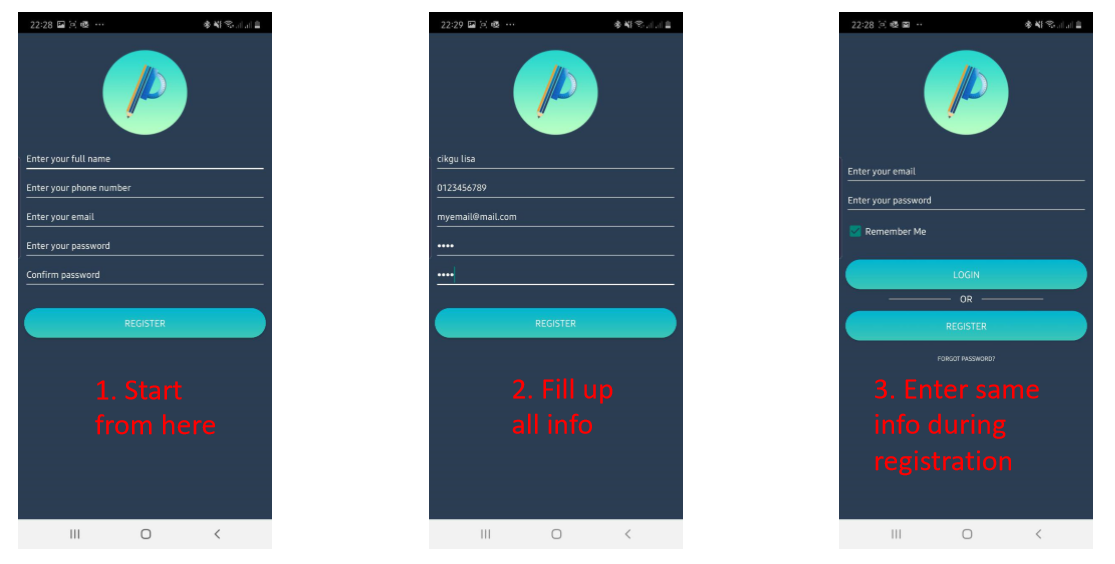
How to register teacher on the web application Pickiddo
In this tutorial, we will learn to how to register teacher by admin
Step 1
Open Pickiddo website
Step 2
Navigate to Learning People/Teacher
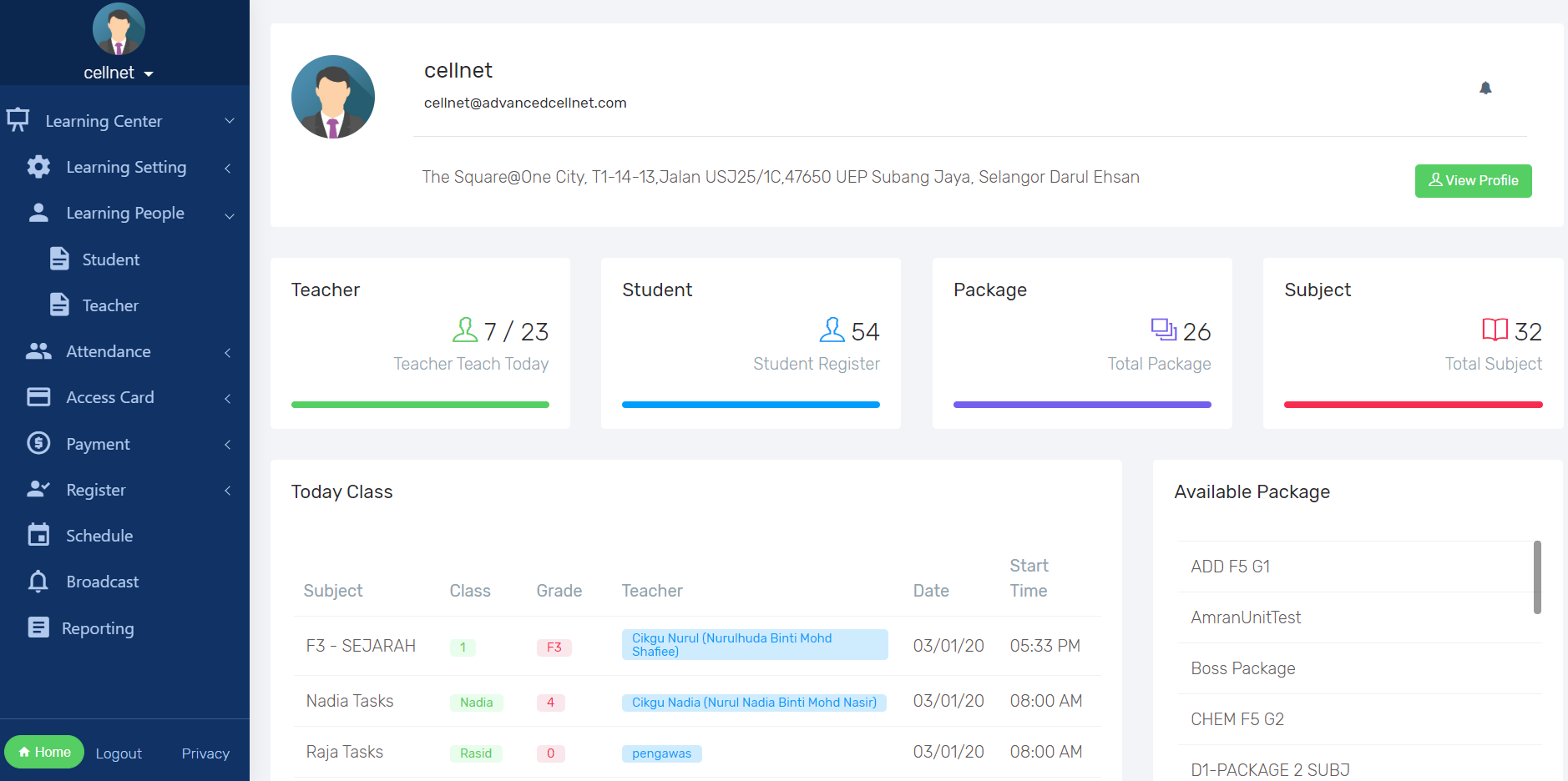
Step 3
Click Purple button ”RegisterTeacher (Search)”
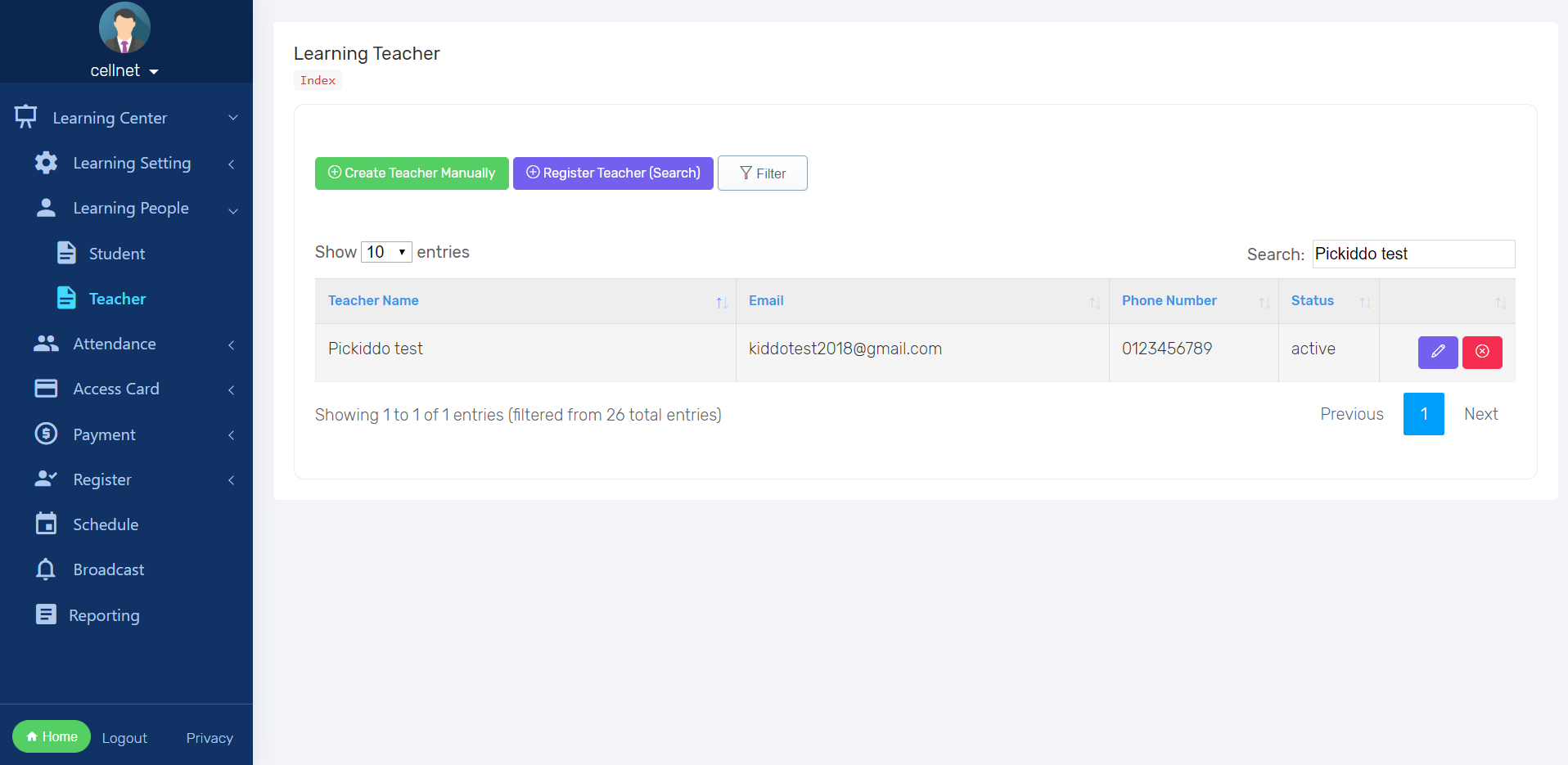
Step 4
Insert the exact email address as teacher’s account registered
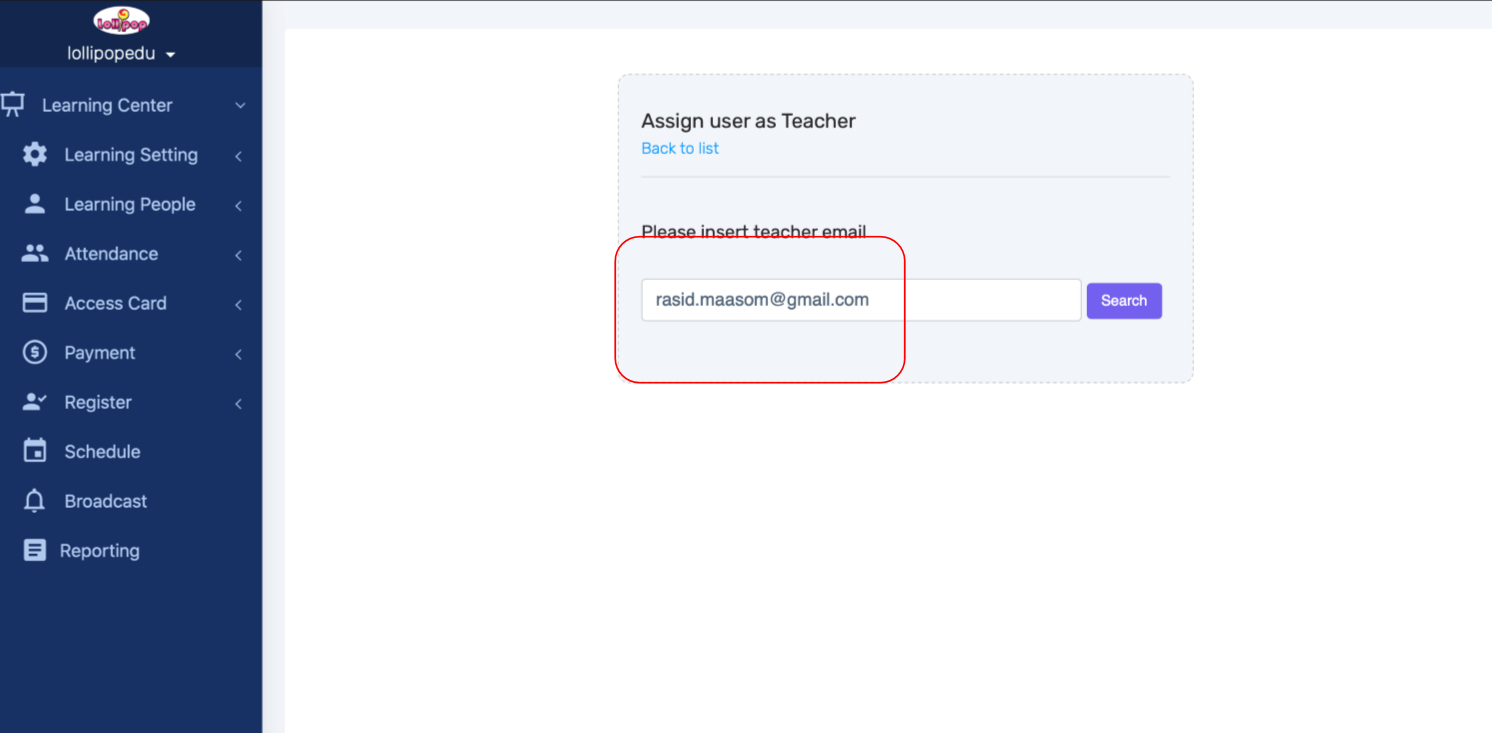
Step 5
If the email existing Pickiddo database(already registered),thepage will show ”Do you want to assign xxx@email.com” as teacher?